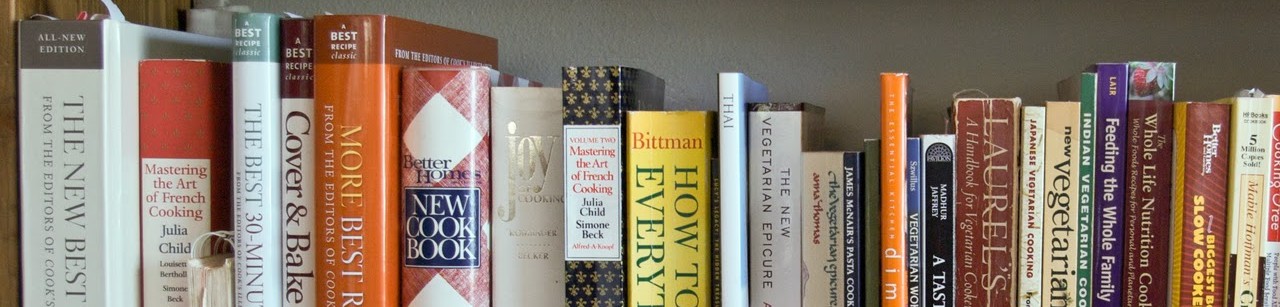You may add images to your posts in a couple of different ways through the “Media” tab.
1. The first and best if you are using someone else’s image is to link it by selecting “Add Media” in your post and then “Insert from URL.” Please provide a title. You will be able to go in and resize and align your image after you’ve inserted the link.
2. The other way to go is to upload an image. However, once you’ve downloaded someone else’s image and put it on our server, you’ve effectively broken a link to the source. Be sure that these images are properly credited and/or seek permission to use them.