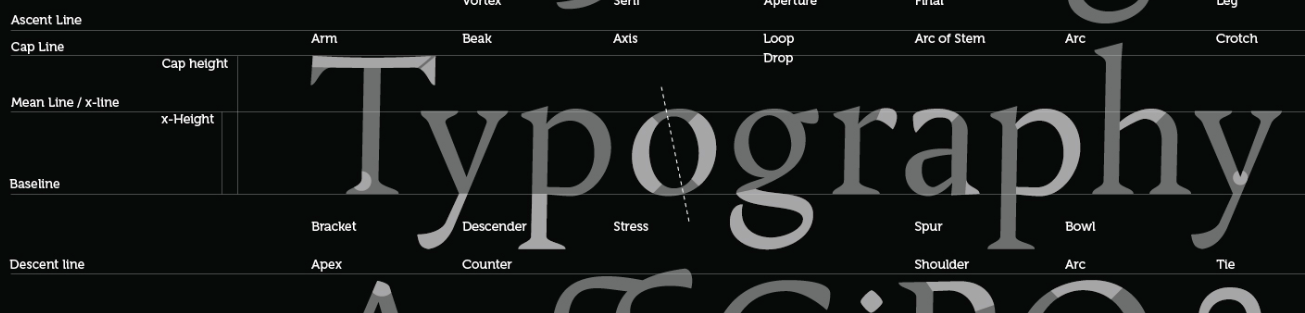In the word processors that I’m familiar with, if you want to add color behind the text you use the highlight function. I was recently working in Indesign recreating a page from a cookbook which called for what seemed to be a green highlight behind the recipe name. Try as I might, the only thing close to a highlight function I found was a shading function which did add color behind the text. However, instead of following the text like in the cook book, Indesign shaded the whole text box. I went looking of a solution at indesignsecrets.com and typed in the search bar: highlight text. Lo and behold, the first result was exactly what I needed. It turns out that if you go to the underline options and edit the weight, you can make it large enough to highlight the text. Check it out for yourself if you’d like: http://indesignsecrets.com/making-a-text-highlighter.php