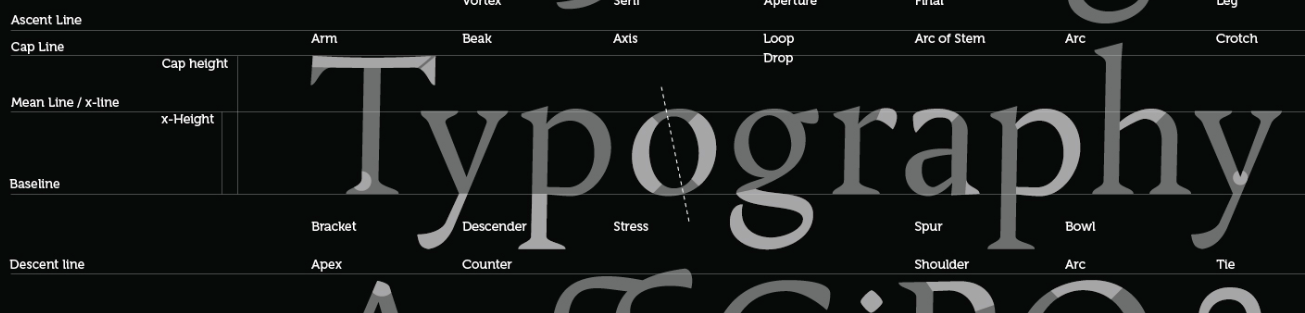Here’s a tip from InDesign Secrets on how to get rid of the numbers in a list you’re trying to format with automated numbering. GREP is a way to use codes to find text (and then do things to it).…
Category: InDesign
Background Highlight on Text
In the word processors that I’m familiar with, if you want to add color behind the text you use the highlight function. I was recently working in Indesign recreating a page from a cookbook which called for what seemed to…
Spanning columns for text within a text frame
Being fairly new to In design, I was not sure how to span columns. I wanted to use this feature so I would know how to easily use it on multiple pages for different information. For example, this feature allows…
Inserting and formatting a basic table in your design layout
Would you like to make working with tables in InDesign work much easier for you than check out this link. http://indesigntutorials.com/inserting-and-formatting-a-basic-table-in-your-indesign-cs5-layouts/
Creating Vertical Lines
One of the issues that I came across while recreating my cookbook page was the use of vertical lines. It seemed like there was no easy way to make these lines other than drawing them unsteadily with just the mouse.…
How to Align Columns on Indesign
If you are having trouble not just splitting your columns but aligning them around your images or style, this is the tutorial for you.
Creating Different Text Visuals in Indesign
I wanted to look for something that showed me how to put text inside larger text and found this helpful tutorial: http://design.tutsplus.com/tutorials/create-5-high-impact-typography-effects-in-adobe-indesign–cms-21711
Adding New Fonts
My biggest problem when working in InDesign is that I’m really picky with which fonts I use. Because of this I really wanted to expand beyond the fonts available at first in InDesign by downloading new ones into the program.…
How to span and split columns
http://indesignsecrets.com/timesaver-span-and-split-columns-in-cs5.php This article shows how to span multiple columns as well as split the columns into sub-columns.This is especially useful for recipes as they often have multiple columns for ingredients but may have one large paragraph for instructions.
navigating the particulars of paragraph styles
Whenever I begin putting together a document for InDesign, I inevitably run into problems with paragraph styles. I have a solid grasp of how to change variables like fonts and drop caps, but nested styles and style groups are still…